I made these images on Cinema 4D Software.
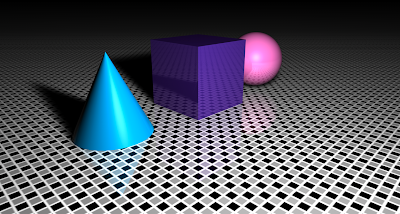 |
| Image 1 |
I added a cube, cone and sphere from the Primitive Shapes Menu.
Repositioned them with the Move Tool.
Added a Floor Object.
On Materials Manager, I created 3 New Materials and made sure each material had a 20% Brightness on the Reflection Menu. I then dragged them to the objects.
For the floor, I choose a Tile Surface Texture instead of a block colour. I edited the tiles colour and dragged it to the Floor.
To finish I added an Omni Light Object, repositioned it, changed its brightness to 150% and added a Soft Shadow.
 |
| Image 2. |
I rotated the Cone.
I changed the brightness of each object to 50% instead of 20%.
I also changed the texture of the floor surface to Wood, to which I also gave a brightness of 50% so it reflects more into the objects.
Lastly, I added a second light (but with a 100% brightness) at the back of the objects so the shadow wouldn't be as dark, which is clearly seen when comparing Image 1 and Image 2.
 |
| Image 2 - Different View Point and Zoom. |